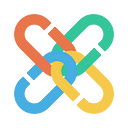A short guide on how to use the Polkadot{.js} extension on ChainX’s web wallet at https://dapps.chainx.org. Why would you want to use the Polkadot{.js} extension? Because it interacts with the web wallet just like the old signer did! If we ever decide to move the URL again, the extension will just move your wallet along with us.
Export your Backup file (.json)
In your wallet, open the accounts window like shown.
Click on the ‘three dots’ and ‘Create a backup file for this account’.
Fill in your password and click ‘Download’ to download the Backup file. You should keep this file safe somewhere. It holds your private key and is encrypted with your password. So even if someone steals it, they can’t use it without your password.
Polkadot{.js} extension
Go to https://polkadot.js.org/extension/ and add the extension to your Chrome-based or Firefox-based browser (Brave is Chrome-based).
Open the extension and click on the plus icon, then select ‘Restore account from backup JSON file’.
Select the backup file you created in the previous section and fill in your password.
Now when you load the web wallet, it’ll prompt you and ask for access. Accept and your wallet will load.
NOTE: Whenever the ChainX Runtime is upgraded (the blockchain magic), you need to update the metadata of the extension by going to the settings, the cogwheel in the top right, and going to the metadata tab. There you can update the extension to use the latest runtime.
About ChainX
- Official Website: https://chainx.org
- Github: https://github.com/chainx-org/ChainX
- Desktop wallet: https://dapps.chainx.org
- Twitter: https://twitter.com/chainx_org
- Medium: https://chainx-org.medium.com
- Telegram: https://t.me/chainx_org
- White paper: English white paper PDF
- Official Wechat: interchain