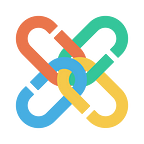Log in to ChainX Dapp Wallet.https://dapp.chainx.org/
Choose ‘Governance’, ‘Democracy’.
Click the button “Vote” to cast a vote for the referendum.
If you would like to cast your vote for the proposal select the “Aye, I approve” option. If you would like to cast your vote against the proposal in referendum you will select “Nay, I do not approve” option.
The second option is to select your conviction for this vote. The longer you are willing to lock your tokens, the stronger your vote will be weighted. The timeline for the conviction starts after the voting period ends; tokens used for voting will always be locked until the end of the voting period, no matter what conviction you vote with. Unwillingness to lock your tokens means that your vote only counts for 10% of the tokens that you hold, while the maximum lock up of 256 days means you can make your vote count for 320% of the tokens that you hold.
During the time your tokens are locked, you are unable to transfer them, however they can still be used for further votes. Locks are layered on top of each other, so an eight week lock does not become a 15 week lock if you vote again a week later, rather another eight week lock is placed to extend the lock just one extra week.
When you are comfortable with the decision you have made, click the “Vote” button to submit your transaction and wait for it to be included in a block.
The PCX used for voting will be locked, and the unlocking tutorial will be released later.