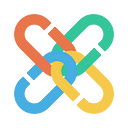We’ve created a simple step by step guide on how to Create a wallet, Stake, Claim Interest and Unstake. As always, if you have any questions please ask our Councillors and they’ll be more than happy to help out.
Create a Wallet
Go to dapp.chainx.org and click ‘Add account’. In that window, name your wallet, save your mnemonic. Give your wallet a password and repeat it. Then click ‘Next’.

In the window that follows, Click save and save the backup file to your PC. This is a JSON file that has your password encrypted private key within and can be used to restore your wallet in case something goes wrong.

Staking your PCX
Click on ‘Staking’ then ‘Staking Overview’.

Find a node you want to stake with and click ‘Vote’. In the voting window, fill in the amount you would like to stake and click ‘Vote’ to confirm. Make sure you leave 0.01 for Tx fees. Enter your wallet’s password and submit it.

Claim your interest
On the top of your screen, click on ‘My staking’ (Alternatively, click on ‘Staking — My Staking’). Here you can view your current staking with the nodes you chose. Clicking on ‘Claim Interest’ and confirming with your password, sends your Unclaimed Interest stored in the node to your wallet.

Clicking on ‘Vote’ allows you to re-stake the interest you’ve claimed. It works the same as voting for a node the first time and simply adds it on top of the existing stake.
Unstaking (Unbound)
To unstake, click on ‘Unbound’ and fill in the amount you wish to unstake. After confirming with your password the amount will be frozen for fourteen days. After this, you can click ‘Unfreeze’ to unfreeze the PCX to return them to your wallet.


About ChainX
- Official Website: https://chainx.org
- Github: https://github.com/chainx-org/ChainX
- Desktop wallet: https://dapp.chainx.org
- Twitter: https://twitter.com/chainx_org
- Medium: https://medium.com/@chainx_org
- Telegram: https://t.me/chainx_org
- White paper: English white paper PDF
- Official Wechat: interchain