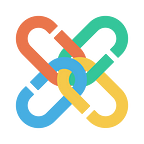I. How to transfer your PCX from ChainX to BEVM?
Step1: Go to your ChainX wallet
Click the arrow in sequence, there’s a menu, scroll down and choose:
[xAssetsBridge,depositPcxToEvm(amount, ethAddress)]
Put the amount you want to transfer, notice that[100000000 =1 PCX], and then input your metamask wallet address.
Submit the transaction, the state will show in the top right corner.
Step2: How to check your PCX asset on metamask?
Choose BEVM network first, and follow the arrow to input the information. If you haven’t added the BEVM network, here’s the guide.
Token Information
Contract address: 0xf3607524cAB05762cB5F0cAb17e4cA3A0F0b4E87
Token Symbol: PCX
Token decimal: 8
2. How to bridge your XBTC to BTC from ChainX to BEVM?
Step1:Go to your ChainX wallet
Click the arrow and there’s a menu, scroll down and choose:
[xAssetsBridge -> transferBtcToEvm(amount, ethAddress)]
Input the amount you want to bridge, please notice that 1000=0.00001000 XBTC, and then input your metamask wallet address.
Submit this transaction.
NOTE: In this transaction, you don’t have to add BTC to your metamask wallet, because once you added the BEVM network, the wallet will automatically show your BTC balance.
3. How to bridge your BTC from ChainX to BEVM?
This part is basically for our validators.
Step1: Go to your ChainX wallet
Click the arrow and there’s a menu, scroll down and choose:
[xAssetsBridge -> transferBtcToEvm(amount, ethAddress)]
Input the amount you want to bridge, please notice that 1000=0.00001000 BTC, and then input your metamask wallet address.
Submit this transaction.
If you still have any questions, feel free to ask on our discord.
Contact:
Twitter:https://twitter.com/BTClayer2
Discord: https://discord.gg/FJMEWCjY8R
Contact: https://t.me/BEVM_tech