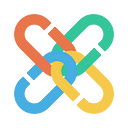Starting now and for 14 days, the first phase of testing the X-Bridge has begun, and we’re inviting everyone to participate. The Relay is not fully connected at this stage, so the test content is mainly the page functionality, interaction with the X-Bridge, and its interaction with the ChainX network. Please do not use your real Bitcoin Address.
Note: please do not transfer or use real bitcoin addresses in this test.
What you need to do first
Before starting the test, you need to complete the following three steps.
Step 1: Install Polkadot extension
Open the website: https://polkadot.js.org/extension, select the button below according to the browser you are using and follow the prompts to complete the installation.
Step 2: Add account
Open the URL https://x-bridge.chainx.org, after entering the test page, you can add your test account address by adding an account or restoring JSON.
Step 3: Obtain PCX test coins
Open the website https://forms.gle/Lm2948cg8BrTRFg8A, fill in your ChainX account address, and wait for the coin to participate in the test.
Two ways of testing with us
After completing the above three steps, you can officially start testing the new system with us. In X-Bridge, there are two roles: Cross-Chain User and Asset Vault. The Cross-Chain User is the one who uses the bridge to deposit BTC and receives XBTC. The Vault is the one who collateralizes PCX in order to make bridging BTC possible. You can use one account for both purposes.
Cross-Chain User — Testing the deposit of Bitcoin
Deposit BTC function
Select “Bridge” in the left navigation panel, and select the “issue” tab on the page to enter the issuance interface. Fill in the number of X-BTC to be issued and the locked BTC address, and click Next. The mortgage setting during the test phase is 1BTC = 1000PCX. The amount of PCX locked during the transfer is to prevent bogus deposits to remain open on the blockchain and congest the system.
After signing, the following page appears, click on the issuance prompt in the upper right corner, and click to confirm the transaction. Since the relay is not connected, you don’t need to actually transfer money in the Bitcoin network. Clicking to confirm the transaction will mean that you have completed the transfer operation.
Redeem BTC function
Select “Bridge” in the left navigation panel, and select the “Redeem” tab on the page to enter the redemption interface. Fill in the amount of X-BTC to be redeemed and the redeem BTC address, and click Next.
After signing, the following page will appear, click on the redemption progress prompt in the upper right corner to view detailed redemption information.
Deposit and withdrawal history
After completing the test of the issuance and redemption functions, enter the “History” page in the left navigation bar to check whether the initiated “Issuance” and “Redemption” operations are displayed correctly.
Asset Vault Participating in the Testnet Tutorial
Vault registration function
Enter the registration page in the left navigation bar “Asset Vault”, fill in the information, and click register to complete the signature
Vault additional collateral function
After completing the registration, click the “Add Collateral” button on the Asset Vault page to add the mortgaged PCX according to the prompts.
Vault approval function
You can view and approve the current redemption tasks in the “Redemption Tasks” of the asset vault, click confirm and sign.
Asset Vault-History module is not yet open
In addition to the above functional tests, users can also find and submit problems with page interaction, interface display, and English interface.
X-BTC Testnet Test Tasks and Rewards
You don’t HAVE to fill in the application, nor are there any special conditions to test with us and there’s no need for Testnet BTC. This is a public test and anyone can play around.
However, in order to conduct statistics and distribution of test rewards fairly and impartially, testers who want to be rewarded for their efforts need to fill in a form and complete specific tasks.
Task 1: Cross-chain person task
Follow the test guide documents to complete the issuance and redemption of BTC on the cross-chain demand side. Submit a screenshot on GitHub of your achievement with your testnet wallet address.
Reward: 5 Lucky testers receive a reward of 10 KSX per person when the SherpaX chain goes live.
Complete the task screenshot location: https://github.com/chainx-org/X-bridge-Test/issues/1
Example screenshots of issuance and redemption tasks:
Task 2: Asset Vault Task
Follow the test guide documents to complete the actions of asset vault registration, adding mortgages, and approving redemptions. Submit a screenshot on GitHub of your achievement with your testnet wallet address.
Reward: 5 lucky testers receive a reward of 10 KSX per person when the SherpaX chain goes live.
Complete the task screenshot location: https://github.com/chainx-org/X-bridge-Test/issues/2
Example screenshot of the task of registering an asset vault:
Add a screenshot example of the collateral task. The testnet wallet address needs to be the same as the previous screenshot, but with a higher collateral amount.
Task 3: Asset vault task + cross-chain task
Out of all the testers who completed both task 1 and 2 we will select 5 at random to receive a reward of 20 KSX each when the SherpaX chain goes live.
Common rewards for test participants
On top of the above tasks, all users participating in the test share a 500 KSX reward.
About ChainX
ChainX, the first project in Polkadot’s ecosystem, is committed to the research and application of Bitcoin layer 2 expansion, digital asset gateway and will become Polkadot’s second-layer relay chain, to realize cross-chain asset exchange, leading Bitcoin Cross-DeFi.
Website | Github | Wallet | Twitter | Medium | Telegram | White paper