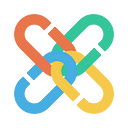Polkadot officially released Substrate 2.0 in September 2020, introduced On-chain Governance, Parathread Protocol, and Delay Proxies. For introducing On-chain Governance and being ready to join the Polkadot parachain ecosystem, ChainX has been upgrading the main network based on Substrate 2.0. After two months of hard work, functions have been totally released. Now, the three-week public beta is open, and the ChainX 2.0 network is scheduled to be officially released at the end of November 2020.
The functions implemented in the 2.0 testnet include node election, staking, BTC cross-chain, web wallet, browser, and on-chain governance, etc. Please join our Telegram group (ChainX 2.0 Testnet-Users) made specifically for testnet users if you have any questions after reading this article; the group is where we will also be distributing tokens for the testnet.
Telegram: https://t.me/joinchat/KvooDxqAKFQ1f8wbtgYEqw
Testnet wallet: https://dapp-v2.chainx.org/
Testnet explorer:https://scan-v2.chainx.org/
Tip:Recommend to use the Chrome browser.
What you’ll be doing
We’ve divided this article into three pieces. A summary (below), the tasks and how to create a wallet. Please read from top to bottom to understand everything fully before you dive in.
tl;dr; Create a wallet, perform three tasks, tweet and submit all of this in a google form
To participate in the testnet you choose 3 tasks from the following list and screenshot them after completion. Once you’re done, you tweet the poster below, your three screenshots and tag @chainx_org on Twitter with the text “ChainX launches the 2.0 public testnet, participate in the test to share 10000 PCX!”. Lastly, to submit your participation, you send a screenshot of the tweet and the three tasks to us using the form here.
Choose 3 of the following tasks:
1. Create a wallet through the Website
2. Create a wallet through the Polkadot{.js} Extension
3. Add a contact and transfer 1 pcx to it
4. Restore a wallet with the backup file
5. Stake, claim interest and redeem/unbind your stake
6. Use democratic rights to submit or second a proposal and participate in the referendum
You can find examples of these further below. Choose any 3 of the above, or play around with all of them.
The poster you send to our twitter along with your screenshots and the text “ChainX launches the 2.0 public testnet, participate in the test to share 10000 PCX! ”:
Example screenshots of the tasks
These are example screenshots of the tasks you can choose from.
Note: You do not need to do everything.
- Create a wallet account on the website
- Create a wallet account by Polkadot{.js} extension and import into the testnet
- Add CHAINX-001 as contact and transfer 1PCX to the contact. Address: 5HbvGCTz5Mku5LchkwYLJW2KXFmnSNqPtvV4u7HYtHRgnGaB
- Use a backup file to restore an account
- Complete staking, claiming interest, or unbound
- Use democratic rights to submit or second a proposal and participate in the referendum
Submit your screenshots
Once you’ve completed 3 tasks, tweet the three screenshots, the blue poster below and tag us with @chainx_org and “ChainX launches the 2.0 public testnet, participate in the test to share 10000 PCX!”.
After that, fill in the form below with a screenshot of your tweet and the completed tasks: Task submission form
Example for Tweet screenshot:
How to create a wallet account?
There is 2 ways to create a wallet. Either through the website itself, or using the Polkadot{.js} extension. First we’ll explain the website, then we’ll explain the extension.
A. Creating a wallet account on the web
STEP 1 — Visit http://dapp-v2.chainx.org then click on the “Add Account” button
STEP 2 — Save the mnemonic phrase. Enter the name and password, click “Next”.
Tip:You can also click the Mnemonic phrase dropdown menu to switch to the Raw seed and record the Raw seed.
STEP 3 — Click “Save”, download the backup file.
STEP 4 — Once the account is created you will see the following interface.
B. Creating a wallet account in the extension
STEP1 — Visit http://dapp-v2.chainx.org , then click the link “polkadot-js extension”
STEP2 — Click “Add to Chrome”
STEP3 — Click the “Add Extension” button in the pop-up window
STEP4 — After extension is installed, click the extension icon in upper right corner of your browser.
STEP5 — Choose polkadot{.js} extension
STEP6 — After reading the instructions, click the “Understood, let me continue” button
STEP7 — Click the add account button as shown on the following page
STEP8 — Save the mnemonic phrase. Click the check box and then click “Next Step”.
STEP9 — Fill in the registration name and password, and click the “Add the account with the generated seed” button
STEP10 — Once the registration is complete, the account will appear in the extension
Tip:After successfully registering the account in the plug-in, refresh http://dapp-v2.chainx.org and the account will be automatically imported
If you find any bug in the test, please submit the issue by using the template and rewarded with PCX according to the importance of the issue.
- CRITICAL-User:Reward 5 PCX;
- IMPORTANT-User:Reward 2 PCX;
- USEFUL-User:Reward 1 PCX。
Submit bugs here on Chainx’s github.
About ChainX
Official website: https://chainx.org
Wiki: https://github.com/chainx-org/ChainX/wiki
Twitter: https://twitter.com/chainx_org
Medium: https://medium.com/@chainx_org
Telegram: https://t.me/chainx_org
White paper: https://chainx-static.oss-cn-hangzhou.aliyuncs.com/chainx_en.pdf
Desktop wallet: https://github.com/chainx-org/chainx-wallet/releases/tag/v1.0.3
Official Wechat: interchain